AcrobitsSoftphone은 앱 가격만 만원정도에 G.729 코덱까지 10불 정도 해서 총 2만원 정도 드는데 이 앱은 공짜
삼성 와이즈070 세팅에 성공했습니다.
아래는 참조한 사이트의 설정값
http://098.co.kr/33732
- Register : sniproxy.samsung070.com 5060
- Proxy : sniproxy.samsung070.com 5060
- Outbound Proxy : sniproxy.samsung070.com 5060
- Presence : samsung070.com 5080
- SMS : samsung070.com 5080
- Outbound Proxy for SMS : pss.samsung070.com 5080
SIP Server Information
- Realm : samsung070.com
- SIP Domain : samsung070.com
- SIP Server : proxy.samsung070.com
- Registrar : samsung070.com
User Information
- Username : 070xxxxxxxx01 <- 자기번호+01 (스마트폰만 쓸거면 01 없어도 됨. 전화기 두대 쓸거면 스마트폰쪽은 01 붙여주어야함. 안그러면 스마트폰 프로그램 종료시 둘다 통화불가 상태됨.)
- Authorization : 070xxxxxxxx <- 자기번호
- Display Name : 070xxxxxxxx <- 자기번호
- Password : 개통요원 또는 고객센터에 물어보면 알려줌
Detailed Server Setting
- Register Expires : 3600
- Session Expires : 0
- DTMF Method : RFC2833
- Audio Packet Size : 50
Dial Prefix
- Country Code
- Dial Suffix
- Symmetric Response Routing
- Hold(RFC3264)
Network
- NAT Traversal : Local IP
- Port Management : Manual
- SIP Port : 5060
- First RTP Port : 45304
- Last RTP Port : 45349
- Network Interface : Automatic
- TOS base for QOS : 0
설정화면 첨부합니다. 캡쳐 안되어있는 부분은 기본설정.
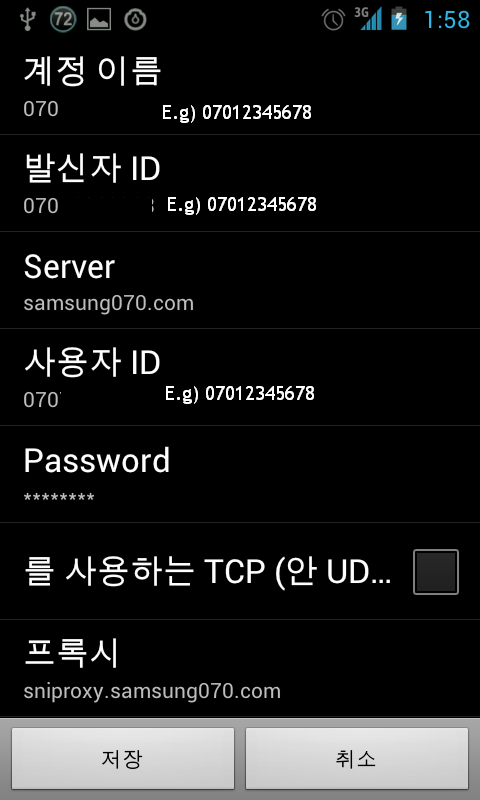
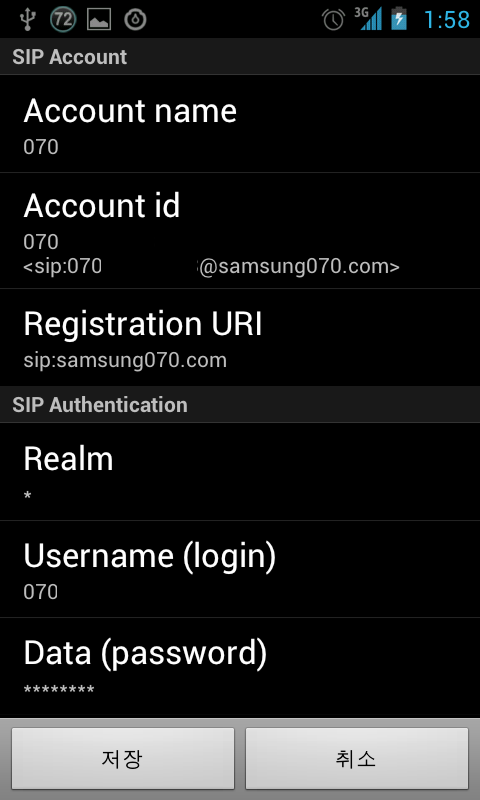
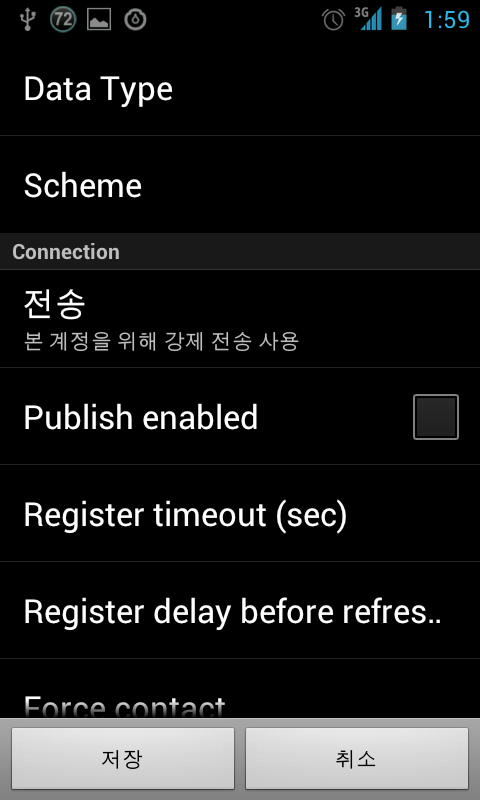
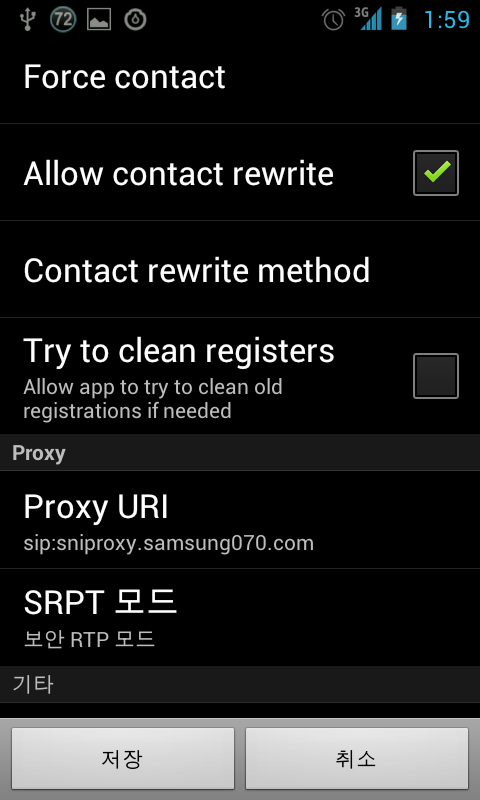

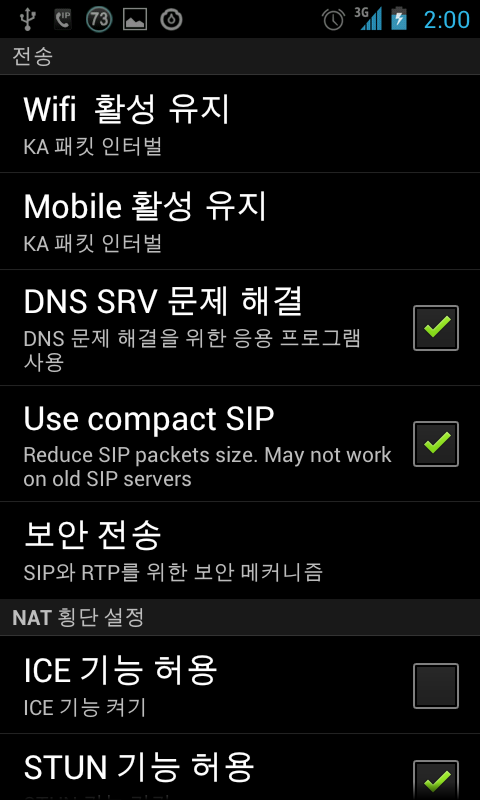
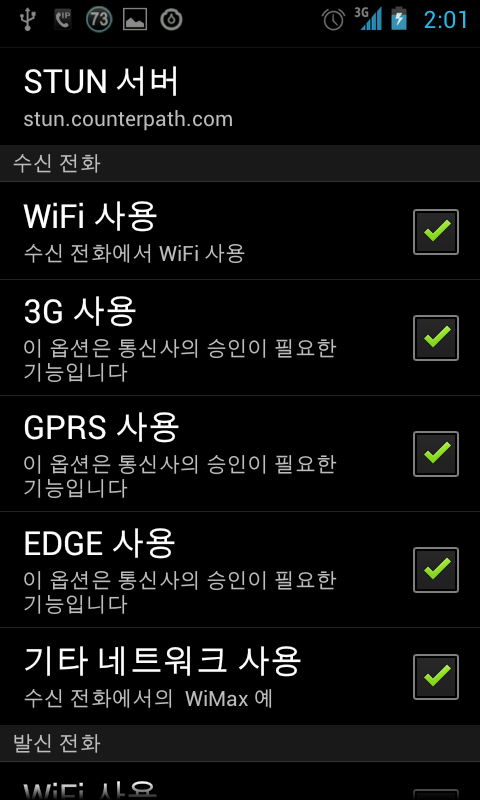
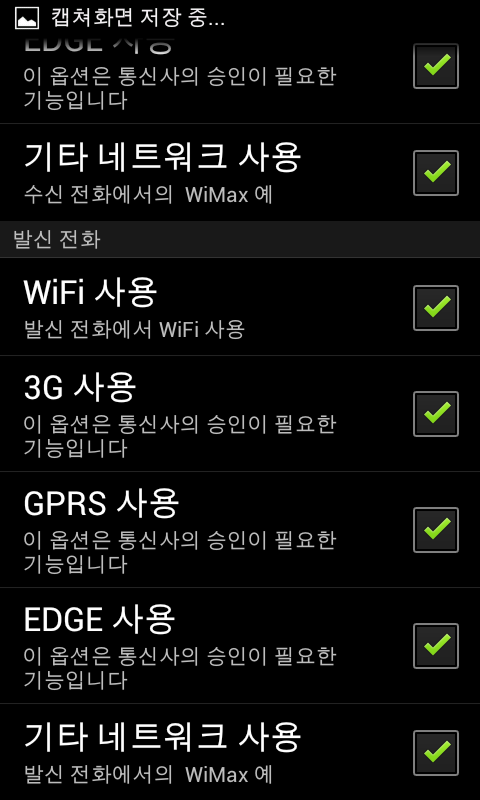
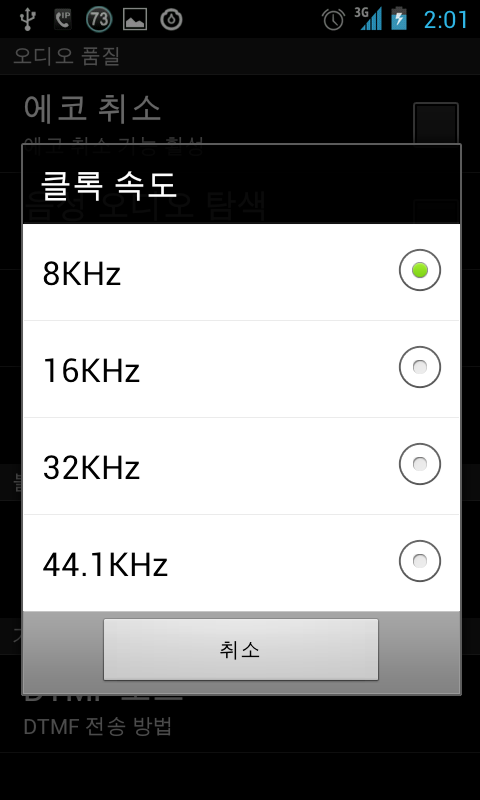

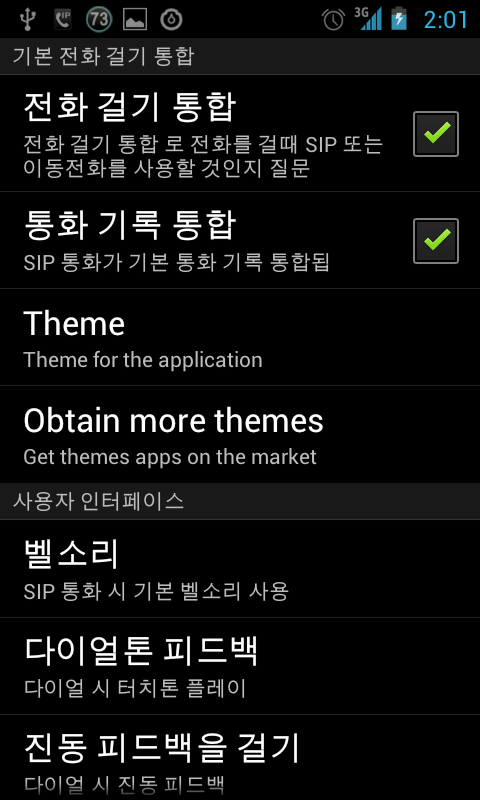
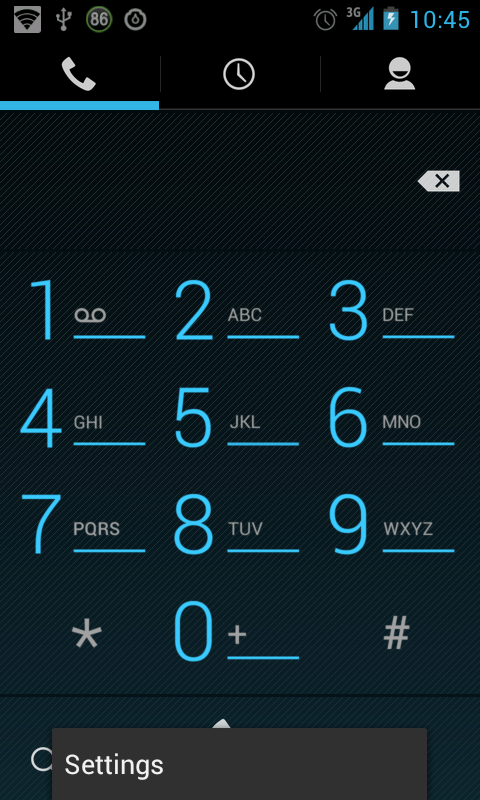
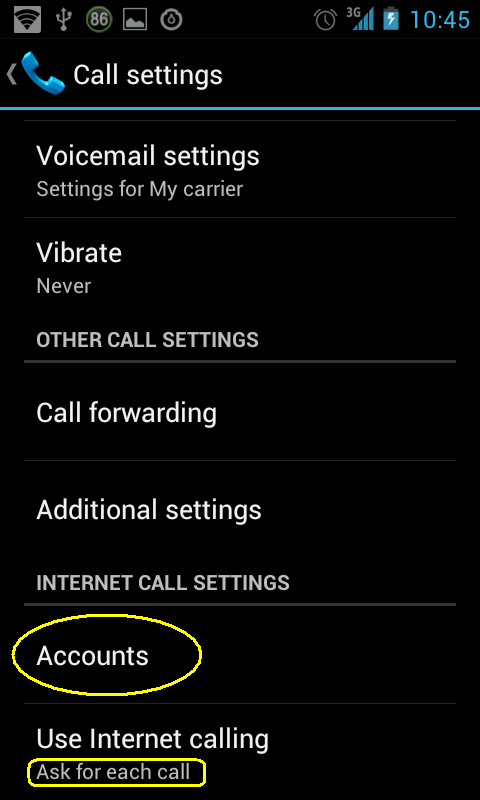
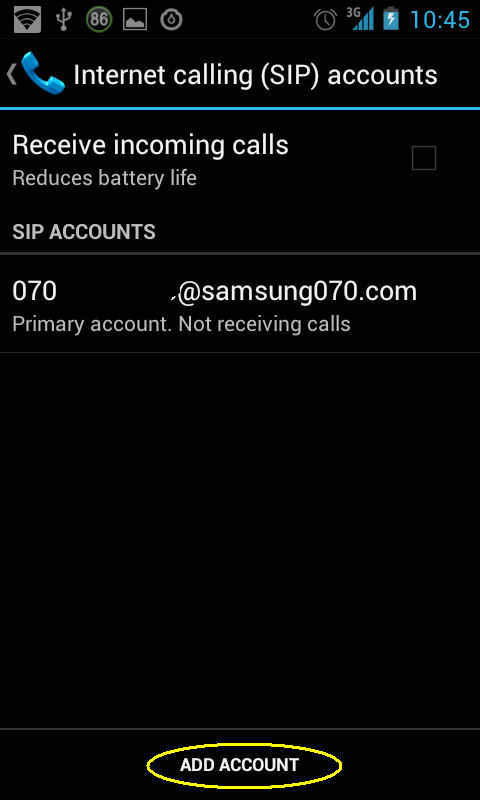
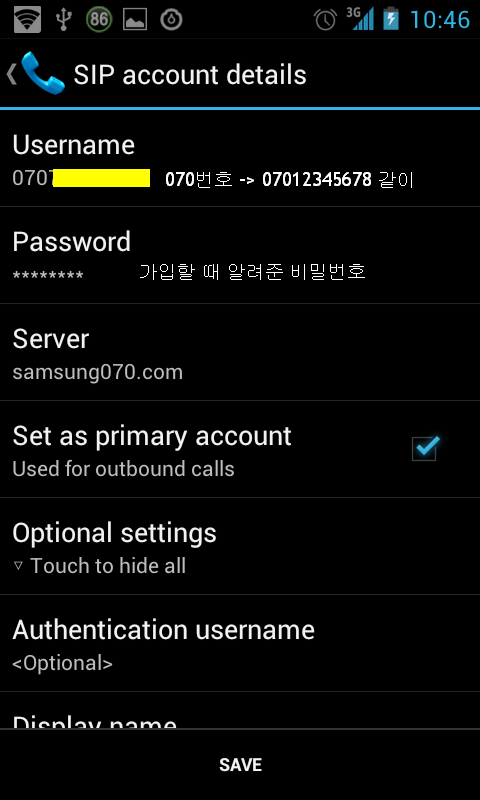
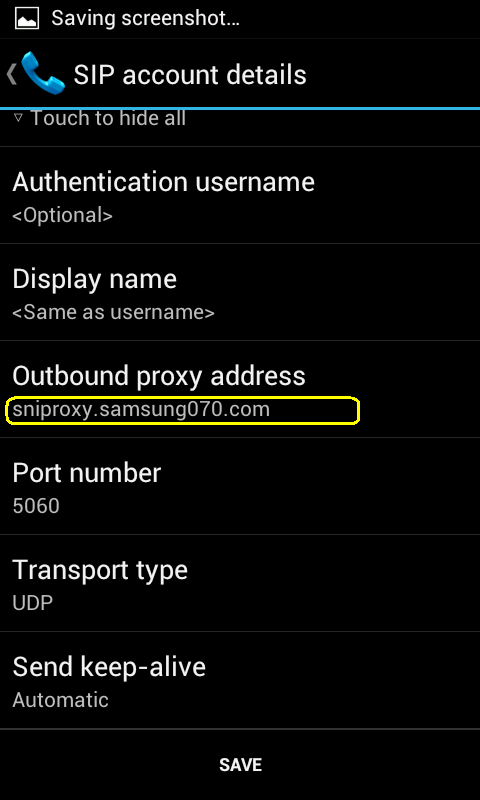
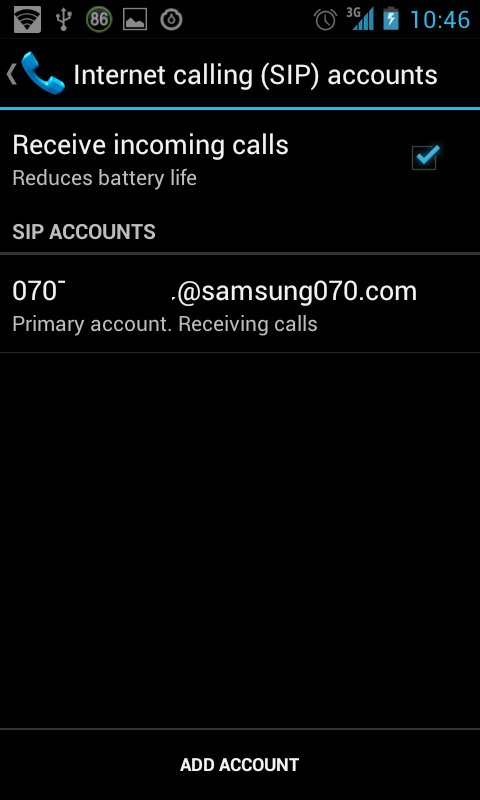
 I was senseless and ignorant; I was a brute beast before you.
Yet I am always with you; you hold me by my right hand.
You guide me with your counsel, and afterward you will take me into glory.
Whom have I in heaven but you?
I only have you in my life
I was senseless and ignorant; I was a brute beast before you.
Yet I am always with you; you hold me by my right hand.
You guide me with your counsel, and afterward you will take me into glory.
Whom have I in heaven but you?
I only have you in my life