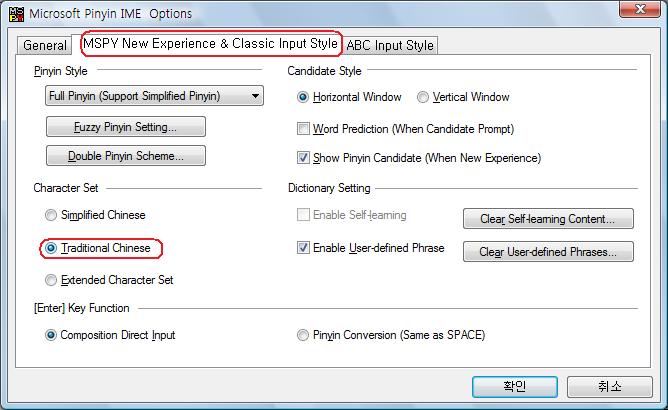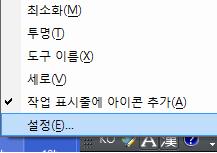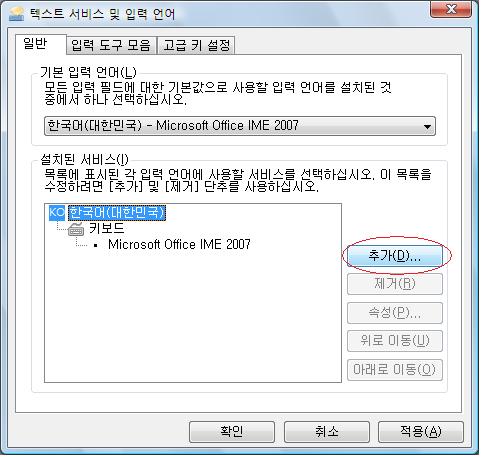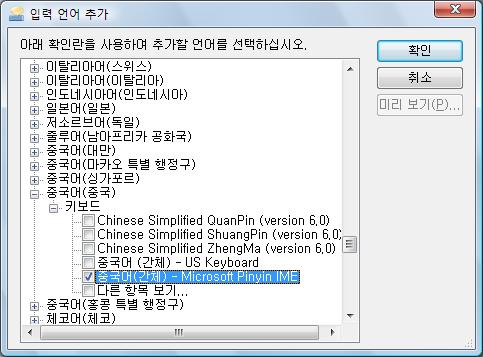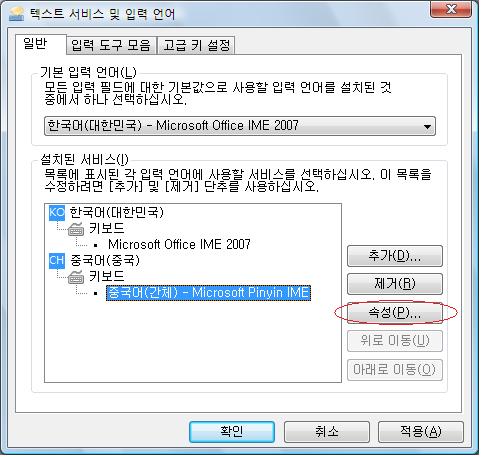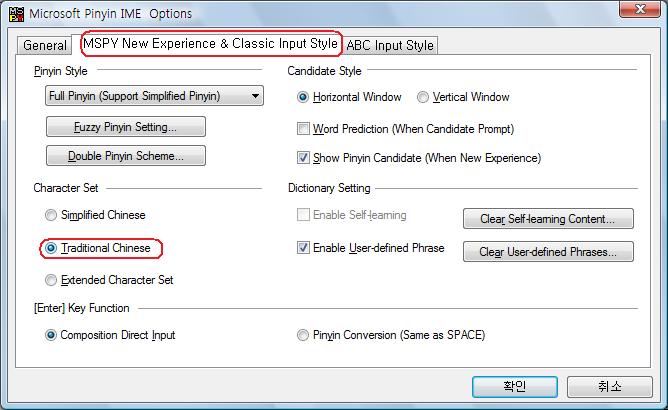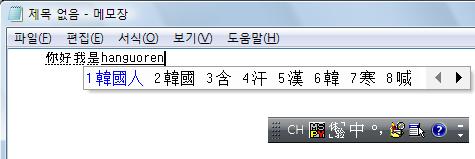- Introduction
- 입력기 설정
- 추가
- 중국어(중국) Microsoft Pinyin IME 선택
- 해당 IME 설정
- 사용 예
Introduction
윈도 비스타 사용중입니다.
대만 친구와 채팅하기 위해 중국어 입력기를 설치했습니다.
대만 번체로 해서 New phonetic으로 선택 후 Keyboard를 HanYu Pinyin 으로 바꾸어쓰는 방법도 있지만
중국어(간체) Pinyin으로 선택 후 character set을 번체로 쓰는 게 더 편리하기에 이렇게 해봤습니다.
입력기 설정
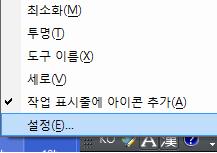
추가
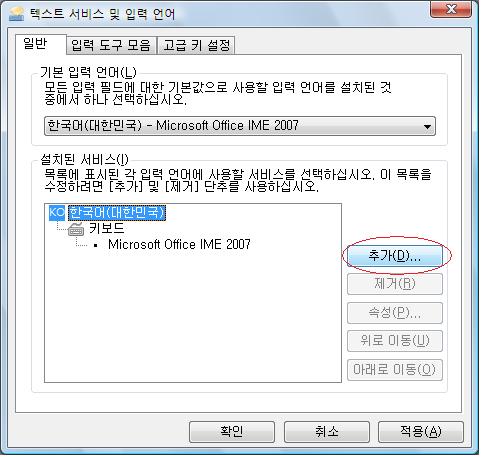
중국어(중국) Microsoft Pinyin IME 선택
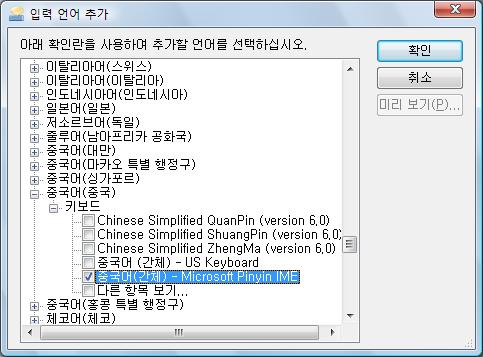
해당 IME 설정
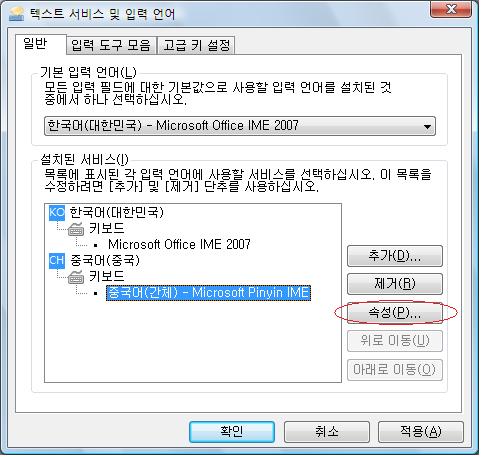
Character set을 Tranditional로 해준다.
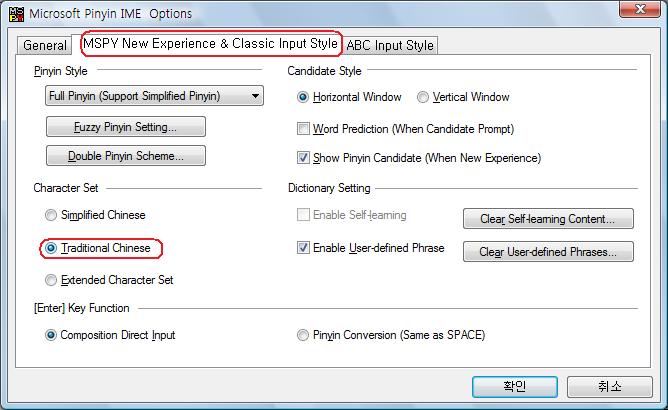
사용 예
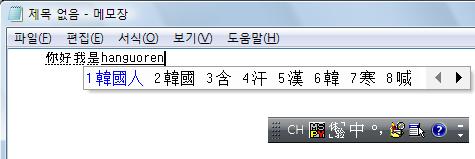
중국어 IME 선택 후 Shift를 누르면 영/중 전환 되고 병음 입력하면 자동으로 해당될만한 단어가 선택된다.
기본적으로 입력기 전환은 Alt+Shift 키입니다.