awk 에서 shell 변수 사용하기 - http://devfrog.egloos.com/293560
#!/bin/sh
if [ $# -ne 4 ]
then
echo "Usage: log_cnt <file_name> <err_code> <log_point|0> <proc_hour>"
exit
fi
cnt=1
if [ $3 -ne 0 ]
then
cat $1 | awk 'BEGIN{FS=";"}{ if ( $10 == '"${2}"' && $7 == '"${3}"' ) print }' | grep ^$4 | wc -l
else
while [ "$cnt" -ne 5 ]
do
echo "log point $cnt: c"
cat $1 | awk 'BEGIN{FS=";"}{ if ( $10 == '"${2}"' && $7 == '"${cnt}"' ) print }' | grep ^$4 | wc -l
cnt=`expr $cnt + 1`
done
fi
-----
shell script 에서 awk 표현식 안에서 shell 의 input parameter 를 쓸 경우가 있다.
이때, awk 에서 shell 변수로 인식시키기 위해서는 ' " ${변수명} " ' 과 같은 방식으로 사용해야 한다.
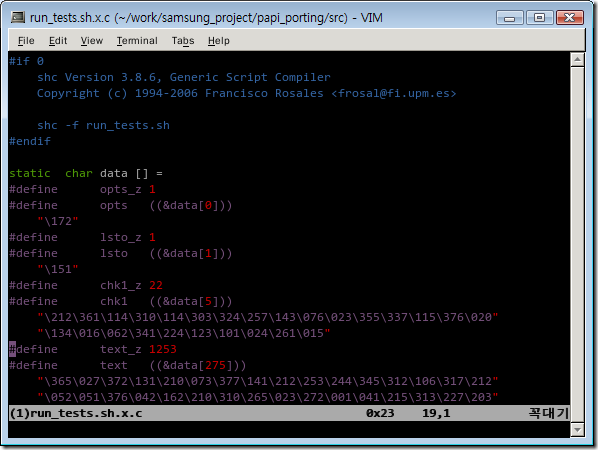
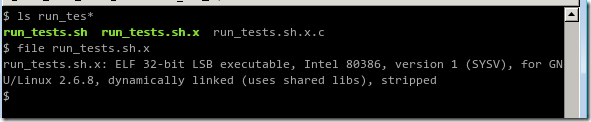
 I was senseless and ignorant; I was a brute beast before you.
Yet I am always with you; you hold me by my right hand.
You guide me with your counsel, and afterward you will take me into glory.
Whom have I in heaven but you?
I only have you in my life
I was senseless and ignorant; I was a brute beast before you.
Yet I am always with you; you hold me by my right hand.
You guide me with your counsel, and afterward you will take me into glory.
Whom have I in heaven but you?
I only have you in my life
2010/01/30 02:37 [수정/삭제] [답글]
관리자만 볼 수 있는 댓글입니다.
2010/01/30 15:13 [수정/삭제]
몸 건사 잘하고
승리합시다
나 못나가서 미안