우분투 인스톨러라 돼 있는데
뭔가 했지요
이번에 노트북에 설치해보니까
WUBI란 ubuntu 리눅스를 윈도우의 ntfs 위에서 돌리도록 세팅해주는 프로그램입니다.
설치하면 해 주는 일은
1) C또는 D 드라이브(NTFS)에 가상 이미지 파일을 만들어서 디스크로 사용하게 만든다.
2) 윈도우의 부트로더에 ubuntu로의 부팅을 메뉴로 넣어준다.
3) 이 메뉴를 선택하면 NTFS상의 이미지 파일을 파일시스템으로 인식하여 부팅을 하게 한다.
입니다.
그래서 파티션을 건드리지 않고 단지 윈도우 부트로더에 메뉴를 추가하는 것으로 듀얼부트가 됩니다.
일단 부트되고나면 파티션이 윈도우용인 NTFS 파티션 위에 한 파일을 가상으로 EXT3 디스크로 쓰는 것 뿐 일반적인 리눅스 시스템과 동일합니다.
아이디어 괜찮네요
단점은
1. NTFS위에서 한 파일을 가상으로 디스크로 잡는 거라서 파일시스템 오버헤드(속도)가 좀 있음. NTFS->EXT3로 쓰기 때문입니다.
2. 파일(디스크이미지)이 뻑나면 복구가 일반적인 방법으로 안됨
이랍니다.
그리고
비스타에서 아직 문제 있음.
현재 있는 8.04도 그렇고 8.10도 그렇고
비스타에서 문제는
1. WUBI 실행하고 설치시 office IME랑 충돌나서 죽어버림.
실행하자마자 죽어버리는데 IME옵션에서 Microsoft IME로 바꿔주면 안죽습니다.
설치 이후에는 어차피 듀얼부트니까 상관없구요.
2. 설치하고 나면 부트로더에 메뉴가 추가돼야 되는데 안돼있습니다.
그래서 수동으로 부트메뉴를 설치해야 함. http://stardust99.blogspot.com/2009/02/wubi-install-on-windows-vista-sp1.html 에서 가져왔습니다.
1. 먼저 IME를 Office 2007 IME 대신 Microsoft IME로 바꾼다.
2. Vista에서 Kubuntu를 설치한다. 원래라면 여기서 설치가 끝나고 모든게 해피하게 되어야 하나, 나의 경우는 그렇지 않았다. 부트메뉴에 아무것도 나타나지 않았고, Windows Vista로만 부팅이 되었다.
3. EasyBCD를 다운받아서 깔고, Linux/Wubi를 고르면 NeoGrub을 깔면서 Grub을 사용할 수 있다.
4. 그.러.나. 이 버전의 Grub은 root ()/ubuntu/disks와 같은 것을 처리하지 못한다. 설정 파일을 살펴보면 c:\NST\NeoGrub.mbr을 통해 부팅을 시키는 것을 알 수 있는데, 이것을 wubildr.mbr로 바꿔치기를 한다. wubildr.mbr은 c:\에 있다.
4. wubildr.mbr을 c:\NST\NeoGrub.mbr에 Overwrite한다.
5. c:\ubuntu\disks\boot\grub\menu.lst를 c:\NST\menu.lst로 복사한다.
(install의 경우 c:\ubuntu\disks\install\boot\grub\menu.lst이던가 하는 것을 복사해주면 될 것이다.)
다시 설명하면 EasyBCD를 설치하고 grub을 부트메뉴에 설치, 설치한 .mbr 파일을 ubuntu용으로 교체, menu.lst파일 찾아서 복사해줌. ubuntu\disks\install\boot\grub\menu.lst 를 복사하면 되더군요.

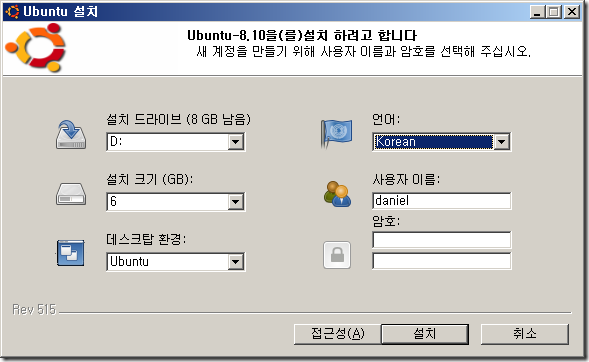
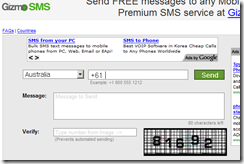

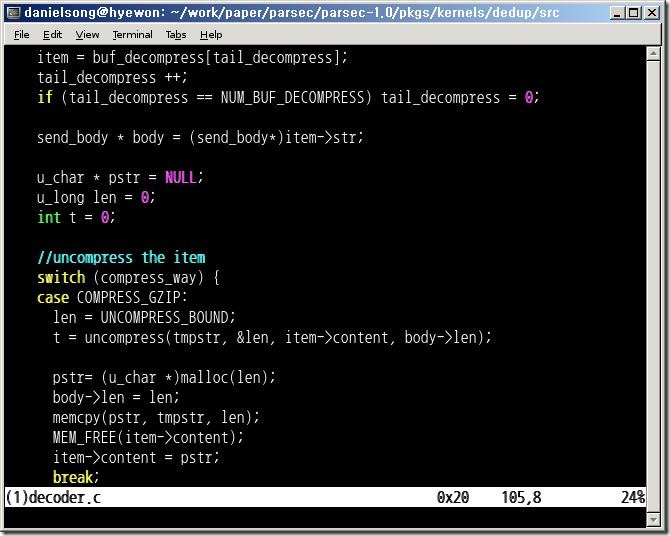
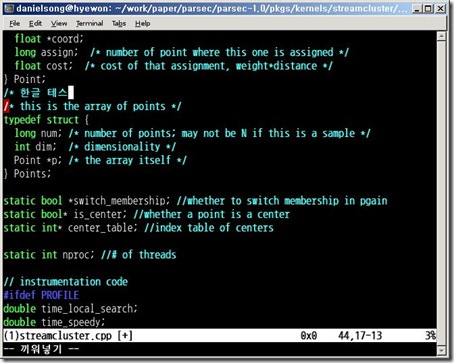
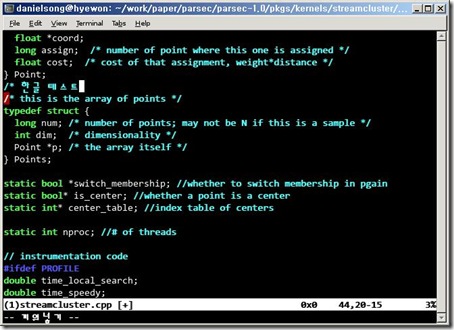
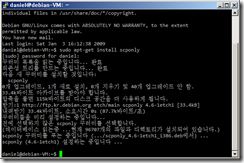
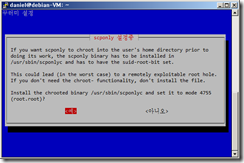
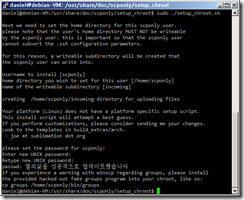
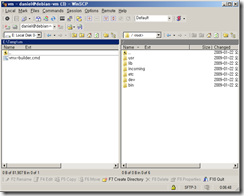
 I was senseless and ignorant; I was a brute beast before you.
Yet I am always with you; you hold me by my right hand.
You guide me with your counsel, and afterward you will take me into glory.
Whom have I in heaven but you?
I only have you in my life
I was senseless and ignorant; I was a brute beast before you.
Yet I am always with you; you hold me by my right hand.
You guide me with your counsel, and afterward you will take me into glory.
Whom have I in heaven but you?
I only have you in my life
2010/01/29 13:34 [수정/삭제] [답글]
관리자만 볼 수 있는 댓글입니다.
2010/01/29 20:29 [수정/삭제]
그렇게 끌리더냐 ㅎㅎ
2010/01/30 02:29 [수정/삭제] [답글]
관리자만 볼 수 있는 댓글입니다.
2010/01/30 15:04 [수정/삭제]
메롱이닷